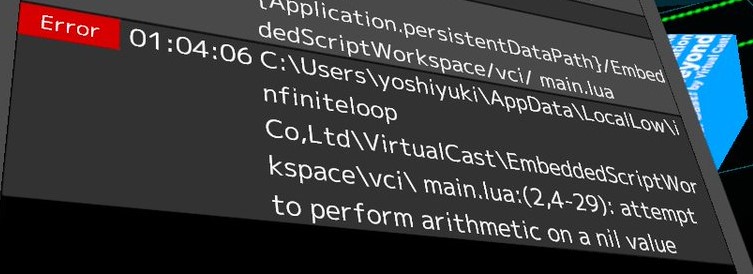[vci楽器制作メモ]太鼓リズムマシーン
出来たのがこれ。
へへ。太鼓のリズムマシンできた。 pic.twitter.com/qYUZWwejoP
— alaki paca/荒木パカ たれ乳アルパカ作曲系vtuber🍤💗🐺 (@arabiiiiiiiiiii) 2019年6月2日
- Useしたらアニメーション太鼓が叩かれるアニメーションが始まり、音も流れ出す。
- 横のプラスマイナスのキューブをタッチしたら流れる太鼓の音のBPMを変えられる。表示も変わる。
vciのバージョンはUniVCI-0.17です。
スクリプトの全体
bool_loop = false
bool_clock = false
count = 1
--テクスチャの中の分割数
local TOTAL = 9
bgmvol = 0.5
--キューブに触れるとcountを計算、テクスチャを動かす。
function onTriggerEnter(item, hit)
if item == "Cube1" then
if count >= TOTAL-1 then
count = 0
else
count = count + 1
end
SetTextureOffset(count)
end
if item == "Cube" then
if count < 1 then
count = 8
else
count = count -1
end
SetTextureOffset(count)
end
end
--Useするとアニメーションを動かす。bool_loopとbool_clockをtrueにする。
function onUse(use)
if use == "taiko" then
if bool_loop == false then
vci.assets._ALL_PlayAnimationFromName("taiko_motion2",true)
bool_loop = true
bool_clock = true
else
vci.assets._ALL_StopAnimation()
vci.assets.audio._ALL_Stop("taiko_sound")
bool_loop = false
end
end
end
--bool_loopがtrueの時音を鳴らすタイミング計算
--bool_clockがtrueになったら再生した時間を記録してすぐfalseに戻す。
--clockStartでos.clockを引いた数がBPMを越えたら音を鳴らす。
function updateAll()
if bool_loop == true then
if bool_clock == true then
clockStart = os.clock() --再生した時間を記録
bool_clock = false
end
if os.clock() - clockStart > 60*(1/(110 +(count *10 ))) then
vci.assets.audio._ALL_Play("taiko_sound", bgmvol, false)
bool_clock = true
end
end
end
--画像の表示場所計算
function SetTextureOffset( count )
local offset = Vector2.zero
-- y shift
local Yshift = math.floor(count / 3)
offset.y = -(1/3) * Yshift
-- x shift
local Xshift = count % 3
offset.x = (1/3) * Xshift
vci.assets._ALL_SetMaterialTextureOffsetFromIndex(8, offset)
end
SetTextureOffset(count)

テンポの表示を変える。
↓の「Useすると柄が変わるポスター」がわかりやすい。
https://virtualcast.jp/wiki/doku.php?id=vci:sample:onuse:no5
このイベント関数で、テクスチャの表示区間?場所?を変えます。
↓のような画像があるとして、

1の部分、2の部分と表示場所を移して行く感じです。オフセット移動とか書かれてもわかりづらいよ。。。

[vci楽器制作メモ]ギターみたいにストロークで音を鳴らす。
とりあえず完成図。vciのバージョンはUniVCI-0.17です。
ギターみたいにストロークで音ならしたくて色々試してこうなった。 pic.twitter.com/3NKxJgHZQ9
— alaki paca/荒木パカ たれ乳アルパカ作曲系vtuber🍤💗🐺 (@arabiiiiiiiiiii) 2019年5月30日
使用例 pic.twitter.com/AymB1xrJWg
— alaki paca/荒木パカ たれ乳アルパカ作曲系vtuber🍤💗🐺 (@arabiiiiiiiiiii) 2019年6月2日
「キューブを手が通ったら、もうひとつの手が接触しているコードを鳴らす。」
がやりたいことです。
スクリプトはこういう感じでしました。
bool_C = false
bool_Dm = false
bool_Em = false
bool_F = false
bool_G = false
bool_Am = false
vol =0.25
function onTriggerEnter(item, hit)
if hit == "HandPointMarker" and item =="C" then
bool_C = true
end
if hit == "HandPointMarker" and item =="Dm" then
bool_Dm = true
end
if hit == "HandPointMarker" and item =="Em" then
bool_Em = true
end
if hit == "HandPointMarker" and item =="F" then
bool_F = true
end
if hit == "HandPointMarker" and item =="G" then
bool_G = true
end
if hit == "HandPointMarker" and item =="Am" then
bool_Am = true
end
if hit == "HandPointMarker" and item =="Cube" and bool_C == true then
vci.assets.audio._ALL_Play("C",vol,false)
end
if hit == "HandPointMarker" and item =="Cube" and bool_Dm == true then
vci.assets.audio._ALL_Play("Dm",vol,false)
end
if hit == "HandPointMarker" and item =="Cube" and bool_Em == true then
vci.assets.audio._ALL_Play("Em",vol,false)
end
if hit == "HandPointMarker" and item =="Cube" and bool_F == true then
vci.assets.audio._ALL_Play("F",vol,false)
end
if hit == "HandPointMarker" and item =="Cube" and bool_G == true then
vci.assets.audio._ALL_Play("G",vol,false)
end
if hit == "HandPointMarker" and item =="Cube" and bool_Am == true then
vci.assets.audio._ALL_Play("Am",vol,false)
end
end
function onTriggerExit(item, hit)
if hit == "HandPointMarker" and item =="C" then
bool_C = false
end
if hit == "HandPointMarker" and item =="Dm" then
bool_Dm = false
end
if hit == "HandPointMarker" and item =="Em" then
bool_Em = false
end
if hit == "HandPointMarker" and item =="F" then
bool_F = false
end
if hit == "HandPointMarker" and item =="G" then
bool_G = false
end
if hit == "HandPointMarker" and item =="Am" then
bool_Am = false
end
end
Booleanの変数をコードの数作成し、
HandPointMakerがコードのオブジェクトに入っている間(onTriggerEnter)はtrue、出たら(onTriggerExit)falseにして、
キューブにHandPointMakerが入ると、trueになっているコードを鳴らすというものです。

Unityの教科書 Unity2019完全対応版 2D&3Dスマートフォンゲーム入門講座
- 作者: 北村愛実
- 出版社/メーカー: SBクリエイティブ
- 発売日: 2019/06/27
- メディア: 単行本
- この商品を含むブログを見る

Unityの教科書 Unity 2018完全対応版 2D&3Dスマートフォンゲーム入門講座
- 作者: 北村愛実
- 出版社/メーカー: SBクリエイティブ
- 発売日: 2018/06/21
- メディア: Kindle版
- この商品を含むブログを見る
vci で複数のオブジェクトをまとめて掴み動かす。
こういう感じに、まとめて動かせるようにしたかった。
もちろん、コード各々違う音も出ますよ。

元動画はこっち。
アルパカの鳴き声を出すVCI楽器???をアップしたのでそれの紹介です。
— alaki paca/荒木パカ たれ乳アルパカ作曲系vtuber🍤💗🐺 (@arabiiiiiiiiiii) 2019年5月19日
オリジナル曲の「アルパカの声」も弾き語りしているのよ
フル↓https://t.co/NNgMUqzRJs pic.twitter.com/Ru3S0C7KlL
一体にしたいアイテムをVCI Sub Itemアタッチした空のオブジェクト(GameObject)の子どもにして、まとめると一緒に動かせられました。

VCI Sub Itemの親はVCI Objectの直下にしないといけないため、
まとめたアイテムからVCI Sub Itemを削除する必要があるのと、

掴むためにGameObjectにコライダーを入れる必要があるのが注意点です。
しかし、GameObjectのコライダーとまとめたオブジェクトのコライダーが重なるため、
GameObjectのコライダーのIs Triggerのチェックをつけました。

とりあえず、僕はこうやってやったっていうメモです。
他にもこういう方法があるというのがあれば教えて欲しいです。
2019/06/04追記
以下のVCI サンプラー 改造手順を見て知ったのですが、
https://3d.nicovideo.jp/works/td55549
Fixed Jointを使えば、オブジェクトをGameObjectの子どもにしなくても済みました。
これをすればGameObjectの子どもに対してonTriggerEnterなども使える。
なるほどー

[vci楽器制作メモ]叩いたら音を出す。そして弾き語りをする。
vciを使って弾き語り用のVR楽器(ただ叩いたらコードが鳴る)を作ってみたメモです。vciのバージョンはUniVCI-0.17です。
以下のようになりました。
コードをならすやーつ をシードオンラインに公開しておきました。
— alaki paca/荒木パカ たれ乳アルパカ作曲系vtuber🍤💗🐺 (@arabiiiiiiiiiii) 2019年4月28日
あるのはCのキーのコードだけです。
なので、歌の方をCのキーに合わせて弾き語りする仕様です。
みんなもVCで弾き語りしよー
https://t.co/B03hp1yaNV #THESEEDONLINE #TSO_ITEM #バーチャルキャスト pic.twitter.com/rdtgB0Dv69
Lua言語なんて初めて聞いたのでさっぱりわからなかったけど、下の画像の様に配置して

続きを読む
crystal reports 重複したデータを非表示、改ページしたら表示。
下記サイトに書いてある、
http://d.hatena.ne.jp/haradago/touch/20090220/p1
OnFirstRecord() = false AND {テーブル.項目A}=Previous({テーブル.項目A})
のスクリプトで重複したデータの非表示はできるのですが、改ページが行われた際に非表示のまま。
そこで、
「指定行で改ページしたい」を参考に
https://www6.atwiki.jp/we_hate_sunshine/pages/58.html
//ヘッダー
WhilePrintingRecords;
numberVar line := 0;
// 詳細
WhilePrintingRecords;
numberVar line;
line := line + 1;
// 表示条件
WhilePrintingRecords;
numberVar line;
OnFirstRecord() = false AND {テーブル.項目A}=Previous({テーブル.項目A}) AND rowcount<>1
とすることで、改ページした時は一つ目を表示ができた。
crystal構文とやらの変数??の扱い不思議。
毎回宣言するのが不思議な感じ。
a command is already in progress のエラー
Oracleをpostgressに移行の作業を手伝いをしたときのことです。
Npgsplというオープンソースでデータベースにアクセスされていて、
この a command is already in progressのエラーが起こった。
調べてみると、英語の記事えエラーの文言も少し違うし、しかもC#のしか出てこなかったけど、

新しいコマンドを実行する前に破棄する必要があるみたい。
ソース内で連続して複数回データ読み込まれていたので、これっぽい。
先輩に聞くとそんなことないでしょ。
と初めに言われたが、
実際、読み込みを2つ並べるとエラーがおき、
ちゃんとcloseしてから、読み込みするとうまくいく。
postgres移行前のソースでは、複数の読み込みをしてたからoracleではできるんですかね。
そしてDBの読み込み部はusing句でくくると良いみたい。
using句でくくるとcloseしなくてよいのは、
「using close」でググったらいっぱいでてくるけど、↓下記のサイトがわかりやすい。
https://qiita.com/iiokazuya/items/dfa0b66898a2b39fc1e9